|
Arrow Series Format tab (Chart Settings dialog box) |



|
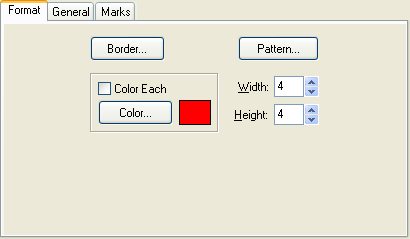
Displays the Border Properties dialog box to specify arrow border settings.
Displays the Pattern Properties dialog box to specify arrow pattern settings.
Specifies that arrows are drawn using different colors.
Displays the Choose Color dialog box to specify a base color for the currently selected chart series.
| | You can click the |
Specifies the horizontal head size of the arrow in pixels.
Specifies the vertical head size of the arrow in pixels.
Sponsored
Try Predictive Systems Lab
Need Help?
Contact support